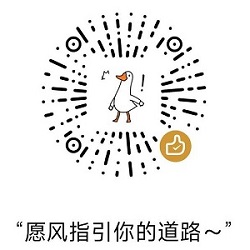PVE基础使用:This host key is known by other names的问题处理
前言
开篇Tips:本文根据chatgpt的回答进行整理。
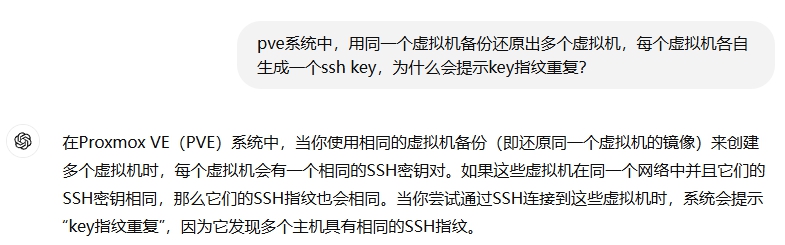
问题描述
在pve上使用同一个备份还原出多个虚拟机,还原成功后,每个虚拟机都各自生用ssh-keygen -t xxx生成一对密钥,然后用此密钥作为登录凭证进行ssh登录认证时,本地的终端出现以下提示
The authenticity of host '[192.168.1.207]:12345 ([192.168.1.207]:12345)' can't be established.
ED25519 key fingerprint is SHA256:xxxxxxxxxxxxxxxxxxxxxxxxxxxxxxxxxxxxxxx.
This host key is known by the following other names/addresses:
C:\Users\Ruohai/.ssh/known_hosts:11: [192.168.1.209]:12345
Are you sure you want to continue connecting (yes/no/[fingerprint])?
从提示内容来看,就是用同一个备份还原出的两个虚拟机,虽然各自生成了密钥,但密钥的指纹(fingerprint)相同。
我尝试在两个虚拟机中删除旧ssh-key然后重新生成,但本地终端依旧会出现以上提示。
问题解决
在Proxmox VE(PVE)系统中,当你使用相同的虚拟机备份(即还原同一个虚拟机的镜像)来创建多个虚拟机时,每个虚拟机会有一个相同的SSH密钥对。如果这些虚拟机在同一个网络中并且它们的SSH密钥相同,那么它们的SSH指纹也会相同。当你尝试通过SSH连接到这些虚拟机时,系统会提示“key指纹重复”,因为它发现多个主机具有相同的SSH指纹。
解决方法:清空旧的SSH密钥,强制系统重新生成密钥。
操作:删除/etc/ssh目录下的ssh_host_*_key文件并重启服务。
sudo rm /etc/ssh/ssh_host_*
sudo dpkg-reconfigure openssh-server
在执行dpkg-reconfigure命令时,会弹出蓝色窗口进行选择
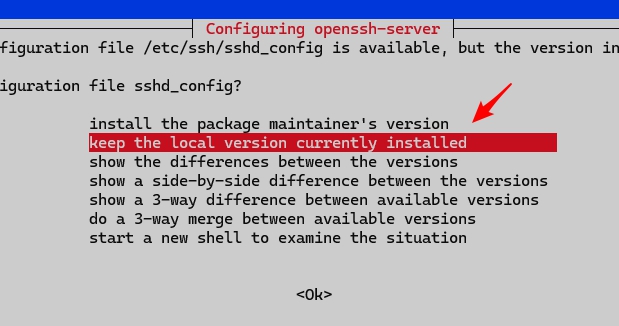
选择第二项keep the local version currently installed,即保持当前的/etc/sshs/sshd_config配置文件,不要覆盖。
然后系统会重新生成不同加密模式的密钥对,提示信息如下
ruohai@debian:/etc/ssh$ sudo dpkg-reconfigure openssh-server
Creating SSH2 RSA key; this may take some time ...
3072 SHA256:xxxxxxx/xxxxxxxxxxxxxxxxxxxxxxxxxxxxx root@debian (RSA)
Creating SSH2 ECDSA key; this may take some time ...
256 SHA256:xxxxxxx/xxxxxxxxxxxxxxxxxxxxxxxxxxxxx root@debian (ECDSA)
Creating SSH2 ED25519 key; this may take some time ...
256 SHA256:xxxxxxx/xxxxxxxxxxxxxxxxxxxxxxxxxxxxx root@debian (ED25519)
rescue-ssh.target is a disabled or a static unit not running, not starting it.
ssh.socket is a disabled or a static unit not running, not starting it.
最后,再用ssh-keygen -t xxx重新生成用于ssh登录的密钥即可。
喝杯奶茶